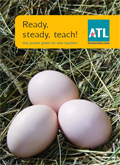Computers may bring with them any number of technical problems, though most of these require only basic knowledge to sort out.
Software versions

Does the software item that you want to use actually run on the computers you have in your classroom?

Does
the software item that you want to use actually run on the computer(s)
you have in your classroom? Schools, of necessity, have machines of many
different vintages. Software designed for the latest PC will often not
run on older machines. Check the system requirements on the box
carefully and then treat them with suspicion! While the package may
install and run in a limited way on a minimum specification system, the
experience may not be a good one. If a specification is referred to as
‘preferred’ this may actually be the effective minimum if you want to
use all of the features of the software at a reasonable speed.
Note also that by upgrading to the latest version of a well-loved
package you may also require access to a higher specification computer.
Operating systems
Different
versions of an operating system can be another headache for teachers.
In many classes there may be two, or even three, versions of Microsoft®
Windows; in others a mix of Acorn RISC OS, Windows or possibly an Apple
Macintosh. The children often seem to cope admirably, but not so the
poor teacher. Ideally, all computers in a classroom would have the same
operating system but given the wide variations in age of computers this
is not always possible. Unfortunately, you will need to learn sufficient
of each system in order to use it.
Organising the pupils
Class
management when using ICT may cause a few problems, especially if only
one or two machines are available in the classroom. Even if the class is
organised into the usual three or five groups, it may not be possible
for all members of a group to use the computer at the same time.
Non-computer-based activities are then required. To make these
sessions successful requires careful planning and may involve the
tasking of a classroom assistant or parent helper as well as the pupils.
Obviously, some groups will require more teacher or adult input than
others and this must be allowed for.
Managing the pupils
The
management of the pupils is a further consideration. Matters of
existing skill levels, access by some pupils to ICT in the home, subject
knowledge and understanding, and known behavioural problems all enter
into the equation. And, of course, even if a computer suite is
available, pupils will frequently have to work in pairs or larger
groups:
- Pairs and groups are not necessarily a problem.
Children learn from each other and, providing that each partner or
member is taking an active part and the tasks are rotated, all can make
progress.
- The individual personalities of the pupils are a
consideration, as they are with all group work. The teacher should
consider especially the ICT skill levels within a group and the possible
dominance of a self-appointed 'expert’. Usually, mixed-sex groups of
similar abilities work best and enable some differentiation.
- Enabling
individual work is a constant problem. While careful monitoring will
indicate who achieves what, there must be opportunities for each pupil
to demonstrate their own capabilities, perhaps through a common assessed
task. While time-consuming, this is the only way to be sure what an
individual can do.
Occasionally, pupils are seen
working at a computer with little or no monitoring or intervention from
the teacher at all. This is not teaching, it is using the computer as a
childminder, with little regard for the learning outcome and it is not
acceptable.
- Will there be a need for focused teaching?
In other words, will the teacher need to work with a group, either to
teach specific ICT skills or to lead the pupils through the exploration
of data, an internet search or other activity?
- Is it feasible for a more experienced pupil (in terms of ICT capability) to give support
(eg in dealing with a printer or software problem?) This both
recognises the pupil’s skills and can free the teacher or other adult.
- Has sufficient time been allocated for whole class teaching and demonstration?
You must teach ICT skills and capabilities; these are not acquired by
osmosis. While much can be learned of ICT simply by attempting to use
the computer, it is no more effective for many pupils than hoping that
they will learn to read simply by being given books.
- With one or two computers, whole class teaching is more effective if a large monitor or projection system is available.
Text on a small monitor is virtually invisible to pupils sitting only a
few metres from it. Teaching may need to take place in small groups.
- Will any demonstrations be easy for pupils to follow?
Watching a pointer moving on the screen is not the same as making it
move yourself. Keep instructions simple and brief and back these up with
worksheets and lists of key points on the board. Older classes can keep
their own notes, perhaps by completing a worksheet before undertaking
the activity at the computer.
- Have you provided an adequate area by the computers to seat the group or class for introductions and demonstrations?
- How far should you maintain normal classroom rules and discipline when using ICT
and will you need some extra rules (eg hands off keyboards, headphones
off, etc) when you wish to speak to the group? These will quickly become
part of your management repertoire.
- How frequently will you monitor activities,
in order to assess progress with the task, to make teaching points and
to pick up on problems before they become disruptions? How well do you
know the class and their capabilities? This is as important with ICT as
it is with all work. If the complexity is too great for the pupils or
stretches them beyond their capabilities without a support safety-net,
they can become bored and disruptive.
- Are there suitable worksheets, not only to lead the pupils through the activity but also to provide guidance on use of the software or computer system?
Teachers
should also remember that they have a responsibility to plan activities
that meet the specific needs of individuals and groups of pupils. This
principle of inclusion of all pupils, regardless of their special
educational needs is an integral part of the national curriculum. Full
details of the requirements for ICT are provided in The National
Curriculum for England: Information and Communication Technology, in the
section titled ‘Inclusion: providing effective learning opportunities
for all pupils.
Other areas of pupil management that require consideration include the following points.
- Who
gets most computer time? It has been shown that in the past it was the
able children who often dominated; they were the ones who finished other
work first and were then allowed to use the computer as a reward. Those
who might have benefited most were more likely to lose out. Indeed, it
is pupils with learning difficulties who actually gain more if the work
is properly targeted.
- Access to meeting individual needs must be
a consideration. To some extent this involves selecting appropriate
software, or level of difficulty within the software, but may include
provision of tracker balls instead of a mouse, perhaps a touch screen or
other access device.
- Children with specific handicaps may
require specialist equipment such as braillers, British Sign Language
word processors; special keyboard covers for cerebral palsy and similar
gross motor problems and perhaps switch-operated equipment. Much of this
is common in special schools but may be increasingly found in
mainstream schools as part of the move to inclusive education.
Specialist advice is needed and should be sought from the local
authority.
- Classroom assistants/parents are invaluable but need to be adequately trained and must be properly briefed as to their role.
- An
awareness of gender differences is needed, such as girls who are
reluctant to use the computer or boys who dominate use but for little
gain in productivity or learning. The dominance of male-oriented games
software often leads to a perception amongst children that computers are
a 'boys' toy.
Organising activities and tasks with limited computer access
With
one or two machines available, access will always be difficult and will
provide a strong test of your classroom management and organisational
skills. However, there are successful methods that can be adopted.
- Use
short, realistic tasks that most pupils can achieve in the time
available, or by setting time limits for the activity. This alone
imposes a modicum of competition to which some pupils respond well.
- Set
clear targets (eg find information on…, make notes on the word
processor and print out by the end of the lesson, complete the entry of
the sheets of data, etc).
- Using the computer for short,
intensive pieces of work – captions, poems, posters, etc. Some of these
may take only minutes, but repeated regularly within different subjects
they both reinforce skills and allow for progression over time.
- Set
collaborative tasks, for example, paired writing, separate
contributions to a joint newsletter, multimedia presentation or similar.
- Encourage
pupils to develop a piece of quality work over time (several sessions)
where this will help them demonstrate high standards within the subject
context or demonstrate higher level ICT skills.
- Where appropriate, allow pupils to work as long as necessary to complete a task.
- Have clear instructions by the computer for basic tasks and the software being used.
- Ensure that pupils can load, save and print without close supervision.
- Have disks, paper, etc near the computer.
For
work with younger or SEN pupils, a classroom assistant can type in text
such as the child's story and then support the child in editing and
redrafting the work.
The use of partially completed text
files or word banks to ease the problem of slow keyboarding. Again, this
is a very useful strategy with younger pupils.
Resources
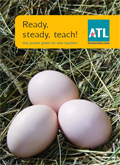
Ready steady teach!
Your first teaching job
marks an incredibly exciting time ahead but as well as excitement you
may also feel apprehension.You certainly won't be alone in this. Knowing
where to turn for help and advice before you start work will assist you
to thrive, not just survive, in this all-important year. That’s why
we’ve created this booklet for you. Not only does it include tips on
things like parents’ evenings, writing reports or disciplining pupils,
it also guides you through the various ways ATL can provide advice and
support.
Download now - 36 pages
- Pdf document, 509 KB -
Order hardcopy